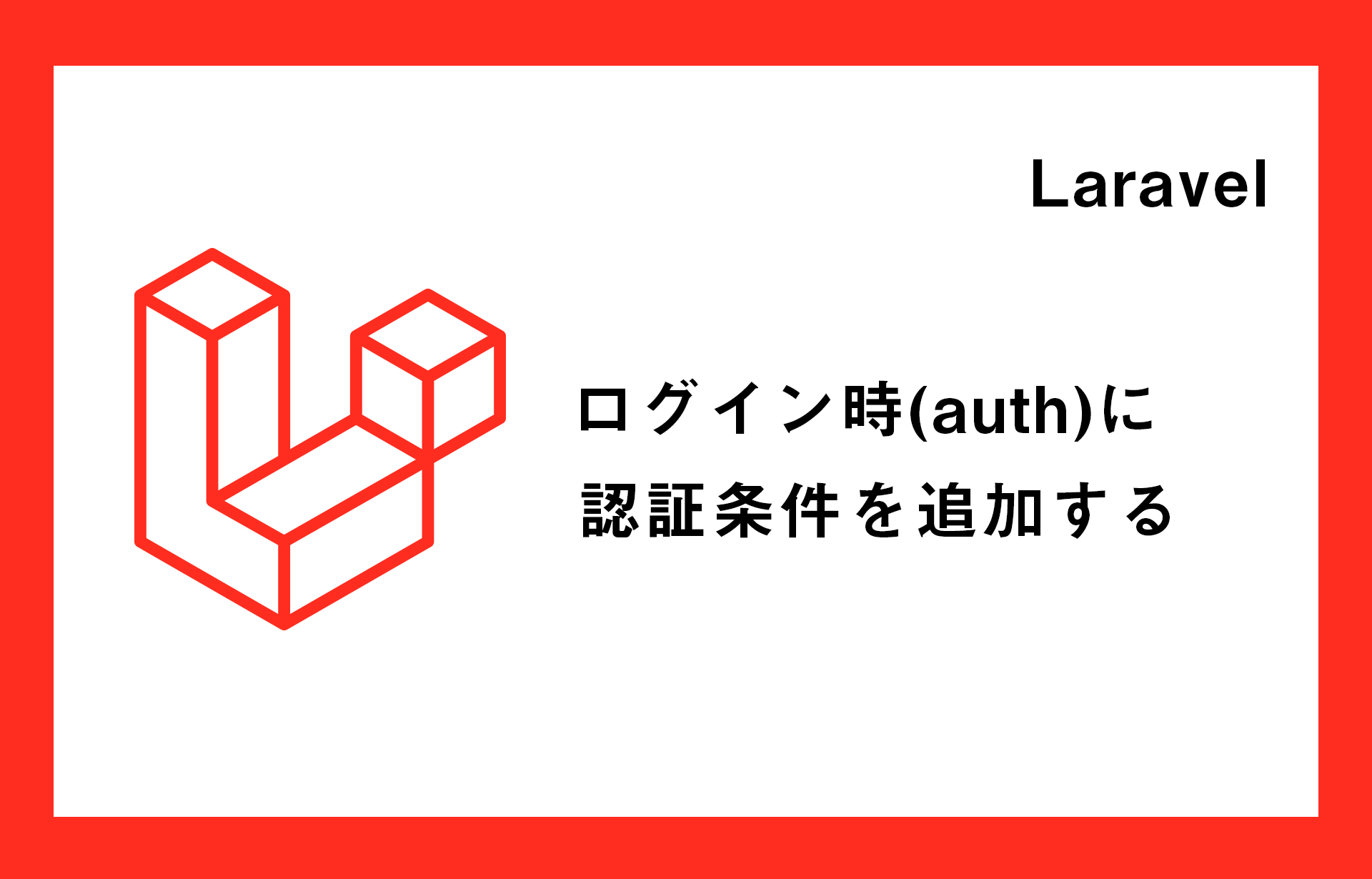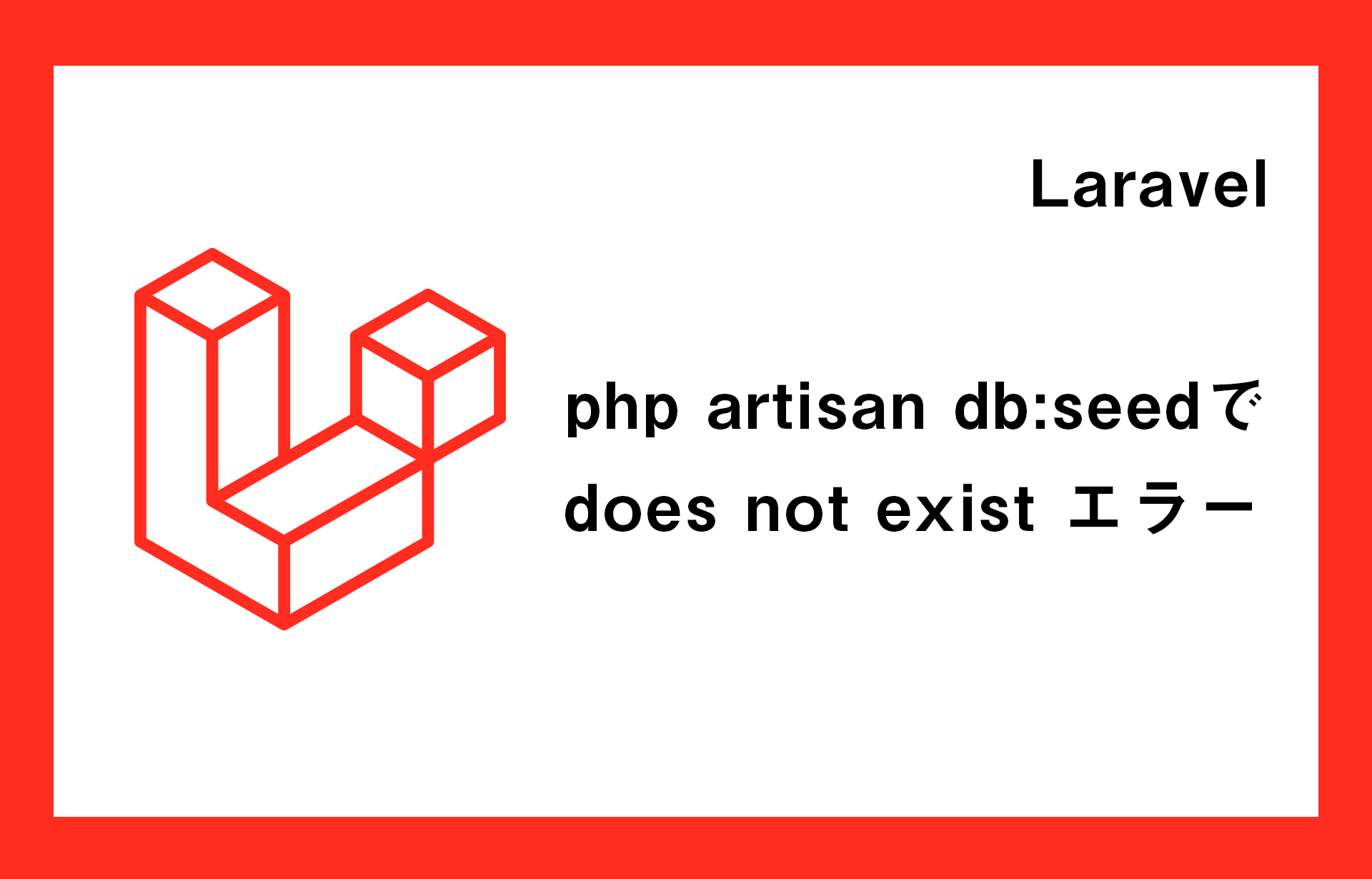laravelのデフォルトでログイン認証は、メールアドレスとパスワードになっている
今回は、それにフラグを追加したかったので、忘れないように記載しておきます!
LoginController
credentials関数をLoginControllerに追加する
今回の条件は、is_deactivetedのフラグが0の場合のみログイン可能
<?php
namespace App\Http\Controllers;
use Illuminate\Http\Request;
use Illuminate\Support\Facades\Auth;
class LoginController extends Controller
{
/**
* Get the needed authorization credentials from the request.
*
* @param \Illuminate\Http\Request $request
* @return array
* ログインの条件を追加
*/
protected function credentials(Request $request)
{
$conditions = $request->only($this->username(), 'password');
$conditions_custom = array_merge(
$conditions,
['is_deactiveted' => '0']
);
return $conditions_custom;
}
}
?>$conditions → emailカラムとpasswordカラム(laravelのデフォルト)
$conditions_custom → 追加条件を$conditionsの配列に追加
ユーザー名のカスタマイズ
デフォルトでemailが認証に使われているが、ユーザーIDなどに変えたい時
username関数をLoginControllerに追加する
public function username()
{
return 'user_id';
}